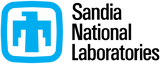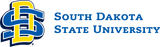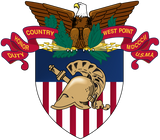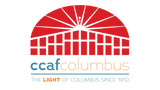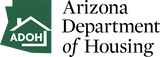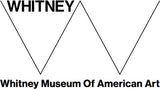Features
It's the Power2000 CGA-D54 7.2V 6000mAh Replacement Lithium-Ion Camcorder Battery, a high-capacity, durable, and reliable power solution for your Panasonic camcorder. This battery is specifically designed to be a perfect fit for Panasonic CGA-D54 and CGA-DU54 models, ensuring seamless compatibility and optimal performance. With a robust capacity of 6000mAh, this replacement battery provides extended shooting time, making it an ideal choice for professional videographers, wedding photographers, and TV project creators who require long-lasting power for their Panasonic camcorders. The Power2000 CGA-D54 battery is also noted for its durability, as evidenced by user reviews that highlight its longevity over several years of use. This affordable, reliable, and high-capacity replacement battery is a smart investment for those seeking to enhance their Panasonic camcorder's performance and productivity.
Power2000 CGA-D54 Features
Word to HTML - Convert your text to clean code
HTML Editor
Visual HTML Editor
Email Designer
Convert
Tools
Pricing
Help
English
Sign up
The easy way to convert your text or documents into HTML online
Are you fed up with the time and hassle of formatting text for the web? Our service lets you convert your text or document files to clean HTML instantly.
Our basic service is free to use but go PRO if you need more features like converting Word or PDF documents.
Check out our PRO version...
Visual HTML Editor
Characters : 562Words : 84
NEW
HTML Editor
Code length: 1285
It's the Power2000 CGA-D54 7.2V 6000mAh Replacement Lithium-Ion Camcorder Battery, a high-capacity, durable, and reliable power solution for your Panasonic camcorder. This battery is specifically designed to be a perfect fit for Panasonic CGA-D54 and CGA-DU54 models, ensuring seamless compatibility and optimal performance. With a robust capacity of 6000mAh, this replacement battery provides extended shooting time, making it an ideal choice for professional videographers, wedding photographers, and TV project creators who require long-lasting power for their Panasonic camcorders. The Power2000 CGA-D54 battery is also noted for its durability, as evidenced by user reviews that highlight its longevity over several years of use. This affordable, reliable, and high-capacity replacement battery is a smart investment for those seeking to enhance their Panasonic camcorder's performance and productivity.
Power2000 CGA-D54 Features
1
2
-
3
Get extended shooting time with this Power2000 camcorder battery, boasting 6000mAh.
4
5
-
6
Enjoy reliable performance; this lithium-ion battery is designed as a Panasonic CGA-D54 replacement.
7
8
-
9
High capacity battery ensures your camcorder is always ready to capture every important moment.
10
11
-
12
This 7.2V camcorder battery offers a safe and stable power source for your video recording needs.
13
14
-
15
Compact design makes this lithium-ion battery easy to carry as a spare for on-location shoots.
16
17
-
18
Trust in the long battery life for continuous shooting; ideal for events and travel vlogging.
19
20
Windows Desktop Converter
Online Converter + API
Want to convert a Word or PDF document to HTML?
Drag and drop your document here. PRO users can upload and convert more than one document at a time.
Our system will delete all files after 24h, so please make a copy of any converted documents.
Trusted by companies around the world
Uber Nestle Discovery Google Usda Wells_Fargo Yale Ernst_Young
Go Pro from $15 View pricing...
Our tool lets you easily create beautiful and responsive HTML documents from any source. Whether you need to convert Word, PDF, or other docs to HTML, design and test HTML emails, or download documents as HTML, DOCX, or PDF, we have you covered.
You can also use our AI Writing Tool to generate engaging and relevant content for your audience. Plus, you can save your HTML online, save your cleanup templates, edit and manage your images, use the format painter tool, and enjoy the autosave feature. You can also access our HTML templates for email signatures, compress or indent your HTML code, use Google or other web fonts, share templates or documents with your team, resize editors or go fullscreen, perform multiple find & replace operations, and add custom JavaScript processing. And if you ever need help or support, we are always here for you.
Our tool is the ultimate solution for all your HTML needs.
pro features arrow
Convert Word, PDF and other docs to HTML
Batch convert documents to other formats
Design and test HTML emails
AI Writing Tool
Create email signatures
Translate content to other languages
Download documents as HTML, DOCX or PDF
Keep your images on our server
Save your HTML online
Save your cleanup templates
Image editor and manager
Resize big images before uploading
Format painter tool
Autosave edited HTML
Compress or indent HTML
Broken links checker
Unlimited HTML pasting and cleanup
Share templates or documents with team
Resize editors or go fullscreen
Use google or other web fonts
Multiple find & replace
Custom JavaScript processing
Help and support
Our users Word To HTML
EXCELLENT
TrustindexTrustindexTrustindexTrustindexTrustindex
Based on 61 reviews
Trustindex
STEFANOS KEISOGLOU profile pictureSTEFANOS KEISOGLOU profile pictureSTEFANOS KEISOGLOU profile picture
Review summary
Based on 61 reviews
Wordtohtml.net provides an invaluable service for users of all expertise levels, simplifying the process of converting Word documents to clean HTML. Customers cherish its time-saving capabilities, customization options, and user-friendly interface. The platform efficiently addresses specific needs, enhancing workflow and web maintenance with ease.
Read more
Trustindex
STEFANOS KEISOGLOU profile picture
STEFANOS KEISOGLOU
11 April 2025
TrustindexTrustindexTrustindexTrustindexTrustindex
Perfect application
I am very pleased with the application's performance. It responds quickly and accurately.
G2
Danny T. profile picture
Danny T.
20 February 2025
G2CrowdG2CrowdG2CrowdG2CrowdG2Crowd
"Easy to use and post on websites"
That I don't have to do the coding manually. Sometimes, I have to enter it into an HTML editor to get it to look just right on some website pages. It helps me with the time it takes me to post job openings on my site.
Read more
Trustindex
Bonnie profile picture
Bonnie
1 February 2025
TrustindexTrustindexTrustindexTrustindexTrustindex
I like this site.
I know I don't use this site to its full potential. I use it once per month to create a new "signature" for my emails. Works great - easy to use.
Read more
Trustindex
Benito Carnio profile picture
Benito Carnio
27 December 2024
TrustindexTrustindexTrustindexTrustindexTrustindex
Excellent resource This resource has been very useful for my website since I do not know the HTML language. Thank you for your work.
(Translated by Google, see original)
Read more
Trustindex
John Schmidt profile picture
John Schmidt
14 December 2024
TrustindexTrustindexTrustindexTrustindexTrustindex
Excellent Product
I love this platform. I use it extensively. Great product. Keep it up!
Trustindex
Catherine Hong profile picture
Catherine Hong
10 December 2024
TrustindexTrustindexTrustindexTrustindexTrustindex
Love the system!
I like the service because it allows me to convert my document without making any unwanted alterations.
Trustindex
Дмитрий Лисицын profile picture
Дмитрий Лисицын
6 December 2024
TrustindexTrustindexTrustindexTrustindexTrustindex
Saves a lot of your time.
I would like to express my gratitude for your service. It is very helpful in my daily work.
I work with a lot of text that has to be translated into html. I was doing it manually before, which took an unbelievable amount of time.
The user-friendly interface helps you do it 3 times faster.
At first I used the free version with limitations, but then I decided not to be stingy and buy the paid version. I do not regret it at all.
Thank you.
Read more
Trustindex
Phil Wainewright profile picture
Phil Wainewright
6 December 2024
TrustindexTrustindexTrustindexTrustindexTrustindex
A huge timesaver
A quick and easy fix for removing all those annoying style markers when dropping Word copy into a web CMS. Customizable templates to adapt to your specific needs. Huge savings on time and hassle.
Read more
Trustindex
tom ingram profile picture
tom ingram
5 December 2024
TrustindexTrustindexTrustindexTrustindexTrustindex
Happy 5 year customer
Very happy with wordtohtml after many years of spending a lot of money for tools and complexity I don't need.
Just revamped my primary site - using Word - great tool for what I need + my wife can maintain.
Have been able to resolve every little problem I have faced. Great bargain.
Read more
Trustindex
Chris profile picture
Chris
4 October 2024
TrustindexTrustindexTrustindexTrustindexTrustindex
Elegant simple and robust solution for a very speficic problem
I've been using WordToHTML for many many years and it never disappointed me.
We had some very specific needs in creating emails.
With WordToHTML I was able to write the email in my favourite word processor.
And within 5 second change it to a perfectly styled HTML format.
Read more
Trustindex
Paul Dyck profile picture
Paul Dyck
10 April 2024
TrustindexTrustindexTrustindexTrustindexTrustindex
Very valuable for large teams
WordToHTML has been invaluable for our large team of content creators. Our workflow involves authoring content in Google Docs and then transferring it to Salesforce Knowledge for publication. Before using WordToHTML, content was copy/pasted from Google Docs to Salesforce, resulting in very heavy content that was difficult to maintain. It would also frequently exceed character limits and require rework before it could be published. Running content through WordToHTML simplifies underlying HTML and allows us to make it better for online viewing. As a company that published thousands of articles per year, it has saved many hours of effort.
Read more
Trustindex
Kris profile picture
Kris
19 March 2024
TrustindexTrustindexTrustindexTrustindexTrustindex
My Review
I needed a reliable tool to effortlessly convert my Word documents into HTML format. This website delivers on its promise. It's made my work so much easier and I can recommend it.
Read more
Capterra
Verified Reviewer profile picture
Verified Reviewer
5 December 2023
CapterraCapterraCapterraCapterraCapterra
Very useful for simple html Overall: I use Word to html often and willingly, for several years, my experience is very positive and it is one of those tools always linked in the browser toolbar and to be called up whenever needed. Simple but super effective and efficient, totally promoted. Pros: It speeds me up a lot in writing the style in html, when I have to insert texts and articles on the company website. Not being a coding expert, this software makes it a lot easier for me, translating the style directly into tags, which I do not have to remember by heart. Cons: In the paid version at the moment, you can find all the most useful functions, such as the cleaning of the Html that I used some time ago and was still available for free. One of the most useful functions, with the customized setting.
(Translated by Google, see original)
Read more
Capterra
Bradley B. profile picture
Bradley B.
21 November 2023
CapterraCapterraCapterraCapterraCapterra
Great tool for the busy designer.
Pros: Did what it promised to do - convert word docs to .html Cons: Some compatibility issues with OS. Fixed with a few workarounds.
G2
Mahevish S. profile picture
Mahevish S.
6 November 2023
G2CrowdG2CrowdG2CrowdG2CrowdG2Crowd
"Good application for converting word files to HTML and vice-versa."
Word to HTML application often preserve the formatting, fonts, images, and layout of the original Word document when converting it to HTML, ensuring the content looks as it was made . Specific customisation is not possible if the user wants to convert the files. One need to manually edit it for other descrepency . As they are working on Accuracy of conversion it helps in easy customisation.
Read more
Capterra
Roger E. profile picture
Roger E.
12 October 2023
CapterraCapterraCapterraCapterraCapterra
Quick Designs Using Word to HTML Overall: I performed several tests and pages to create random numbers with mathematical operations avoiding common mistakes. Pros: It is a very easy tool to use because its environment is comfortable and simple. It allows you to create new pages from a template to integrate the text. Cons: It requires greater knowledge of CSS to improve the presentation of the web page from the templates.
(Translated by Google, see original)
Read more
Capterra
Samuel K. profile picture
Samuel K.
10 October 2023
CapterraCapterraCapterraCapterraCapterra
Creates Clean and Error-free HTML Copy From Word or PDF
Overall: Our company focuses on designing websites and creating content. Word to HTML helps us create well-formatted content for our clients websites. It makes it easy to change articles in pdfs or word documents into html. You can access the website with different devices including mobile phones as long as it has an internet connection. Pros: I like the platform because it does not change the formatting of the original document during the conversion process. Therefore, you can rely on this tool to safely and effectively convert content written on Word to html for publishing on websites. The conversion process is fairly quick and does not require complicated steps. You only upload the document you want to convert and you are done after a few clicks. Cons: This tool does not provide sufficient features to create html content but rather focuses on converting existing copies. Some complicated formatting such as tables might lead to errors that affect the final outcome. Large files usually stop at some point or take much time before the conversion process is complete.
Read more
Capterra
Steven C. profile picture
Steven C.
16 September 2023
CapterraCapterraCapterraCapterraCapterra
Converting PDF and Word to HTML Has Never Been Easier
Overall: Sometimes we have to convert pdfs into HTML for publishing on clients websites and this tool comes in handy. It is easy to access from any location with internet connection. It takes only a few minutes to do what would otherwise take hours to complete. However, large files with images, tables, and complicated formatting take longer. Pros: I like Word to HTML because of its speed and accuracy. I use it to convert content in different formats to HTML for my clients websites. It takes only a short while to have a clean copy, saving time and effort. It has a simple dashboard which makes it user friendly and welcoming. It rarely makes mistakes and has helped me to quickly spot mistakes on HTML copy regardless of the preferred font. Cons: Large files sometimes make it lag and take longer than usual. I recommend breaking down the large files into smaller chunks for easy conversion. Advanced formatting and content features such as content in tables, hyperlinks, images, emended media, and bullet lists see to complicate the conversion process lead to minor errors and low conversion speed.
Read more
Capterra
Sainul A. profile picture
Sainul A.
19 August 2023
CapterraCapterraCapterraCapterraCapterra
It is a great help for instant conversion of word to html
Pros: Ease of access.HTML cleaning is very helpful. Cons: When we convert images, sometimes it gets stuck in between.
Read more
Capterra
Abid S. profile picture
Abid S.
26 June 2022
CapterraCapterraCapterraCapterraCapterra
Incredible Platform To Convert Word To HTML
Overall: I always use this excellent software for converting my word, PDF file to HTML. This is very useful and must have software because it gives us great support in multiple output formats. I strongly recommend this software to everyone who is looking for efficient collaboration tool. Pros: Word to PDF is super fast software which can convert word, pdf and other formats in HTML codes without any hasstle and difficulty. The interface is very understandable and features and tools are very simple. The drag and drop of this software is very helpful because by using this we can complete our work quickly and smartly. We can also create email signatures with logos and also export HTML to word or PDF. Cons: Everything works very well for me but the only thing which makes this software more powerful if they add more formats, features and tools in this incredible software.
Read more
Verified by Trustindex
Word to HTML is the easy way for you to convert your text or documents to clean HTML5 online instantly. You can use our tool to clean up, transform, and reduce the size of existing HTML, as well as an HTML code generator, Word to HTML conversion tool, or web page editor.
How to convert text to HTML?
Paste content from Microsoft Word or Excel or write your text in the Visual Editor.
Your text will be instantly converted to clean HTML. You can keep or remove formatting.
Your converted HTML will appear in the HTML Editor.
You can also create new content by typing directly into the Visual Editor box. It works just like any text editor. You have full control over fonts, font size, and font colors, as well as the ability to create lists, tables, and insert images.
How to convert MS Word documents to HTML?
How to convert HTML to text?
How to clean up existing HTML?
Choosing an editor layout
Creating and saving templates
Saving and exporting your documents
Previewing your files
Windows Desktop Converter
Batch convert your files
Web Batch Converter + Web API
Batch convert from any browser
Like Word To HTML?
Leave us a quick review
© Freshideas.ie Ltd 2016 - 2025 Terms and conditions Privacy policy Affiliate Program Twitter Icon
Trusted Site
Item Includes
Power2000 CGA-D54 7.2V 6000mAh Replacement Lithium-Ion Camcorder Battery Power2000 1 Year Limited Warranty